| Camera Settings
|
- Zoom- Sets the
camera focal Length.
- Exposure- Adjust the
brightness of the scene.
- Used Fixed Camera
height toggle option.
- Height tab for input
manual value.
|
| Depth Of Field
|
- Blur- Sets the
Amount of camera blur Based on the depth of field distance.
- Distance- Sets the
depth of the field distance for the scene used in conjunction with Blur Slider.
|
| SUN FLARE
|
- Strength - Sets the
strength and size of sun lens flaring.
- Size - Sets the size
of the sun flaring.
|
| LIGHT FLARES
|
- Strength - Sets the
strength of flares for artificial lights in the scene.
- Size - Sets the size
of any flares for artificial lights in the scene.
|
| ANAMORPHIC STREAK
|
- Strength - Sets the
strength of horizontal blue light streaks for the sun and artificial lights.
- Size - Sets the size
of the horizontal blue light streaks for sun and artificial lights.
|
| SPARKLES
|
- Presence - Sets the
amount of presence of sparkles in the scene.
- Strength - Sets the
strength of sparkles.
|
| REFLECTIONS
|
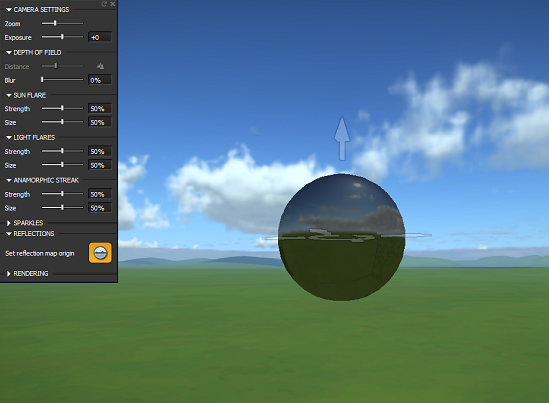
Set reflection map origin - click the reflection map icon to
display the reflection map. Use the arrows to place this where you need it to
be.
|
| RENDERING
|
- Motion Blur - Sets
the amount of motion blur used when the camera is set in motion.
- Vignetting - Sets
the amount of dark picture-frame bordering which appears around the image.
- Gamma - Sets the
base contrast level of the scene based on your monitor. The default of 1.8 is
the standard gamma for most monitors.
- Saturation - Sets
the amount of color saturation.
- Color -WB Sets the
color.
- Bloom - Sets the
amount of light ghosting for all scene lights including the sun, moon, and
custom lights.
- Occlusion - Sets the
darkness intensity of ambient shadows.
- Scotopic tab
- NPR option tab
|
| Link and Look At
|
When a camera is placed inside a vehicles, this link
option used in that terms. For more specification please go though the 'Add
camera inside a vehicle' section.
|
